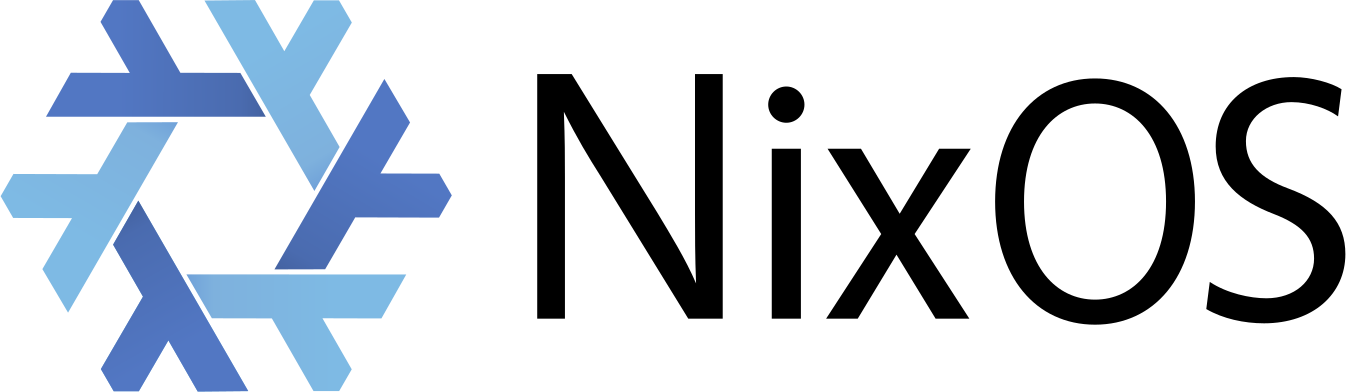| assets | ||
| home-manager | ||
| modules | ||
| nixos | ||
| overlays | ||
| pkgs | ||
| .gitignore | ||
| flake.lock | ||
| flake.nix | ||
| nixpkgs.nix | ||
| README.md | ||
| shell.nix | ||
NixOS & Home-Manager Configuration
My NixOS and Home-Manager config files. Based upon Misterio77's starter configs.
This repo is often neglected and doesn't necesarrily follow best practices.
I recommend only using this repo for inspiration and instead use this boilerplate
Installation
# Clone the configuration files
git clone https://github.com/sajenim/dotfiles.nix.git
# We must be in the repo to access the flake
cd ~/dotfiles.nix
# Apply the system configuration
sudo nixos-rebuild switch --flake .#hostname
# Apply the user configuration
home-manager switch --flake .#user@hostname
Applications
Main programs that create my desktop experience.
- neovim
- wezterm
- xmonad
- xmobar
Self hosted services
Services are hosted on a Raspberry Pi 4 Model B with podman containers.
Volume backups are performed with BorgBackup.
Networking:
- pihole
- traefik
Media stack:
- plex
- sonarr
- radarr
- prowlarr
- recyclarr
Miscellaneous:
- homepage
- qbittorrent
- minecraft
FAQ
- What is nix?
Nix is a tool that takes a unique approach to package management and system configuration. - Nix benefits
Nix is reproducible, declarative and reliable. - Why flakes?
Flakes allow you to specify your code's dependencies (e.g. remote Git repositories) in a declarative way, simply by listing them inside a flake.nix file.